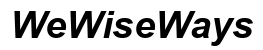Introduction
The automotive industry is seeing a significant shift towards advanced user interfaces. Tech giants and automotive start-ups are in a race to offer the best in-car experience. Among these, Rivian’s user interface (UI) and Apple CarPlay stand out as two prominent contenders. In this post, we delve into the intricacies of both systems to determine whether the Rivian user interface works better than CarPlay.

Rivian User Interface Overview
Rivian, an American electric vehicle manufacturer, focuses on making electric adventure vehicles. Their user interface (UI) is designed to provide users with a seamless driving experience. The UI features an easy-to-navigate touchscreen display, voice command capabilities, and an extensive range of apps tailored to meet the needs of modern drivers.
Rivian’s UI emphasizes customization and personalization, allowing users to set up their interface according to their preferences. The system supports various functionalities, including navigation, media control, climate settings, and off-road-specific features. Rivian has integrated advanced software to ensure that the interface is not only user-friendly but also capable of continuous updates, enhancing its functionality over time.
The Rivian UI is tailored to complement the overall driving experience of Rivian vehicles. With its specific focus on adventure and utility, it competently meets the demands of its target demographic.
Apple CarPlay Overview
Apple CarPlay represents Apple’s foray into the automotive industry with a focus on connectivity and user experience. Designed to integrate the functionality of an iPhone with a car’s infotainment system, CarPlay is renowned for its intuitive and fluid user interface. Connecting an iPhone to a car equipped with Apple CarPlay allows users to access various apps and services while on the go.
CarPlay offers streamlined access to native apps like Maps, Music, Messages, and Phone. It also supports third-party apps such as Spotify, Waze, and WhatsApp. Siri voice control is an integral part of CarPlay, adding hands-free interaction for safer driving.
CarPlay is consistent across various car brands and models, ensuring a standardized experience. Apple’s focus on user-friendly design and integration with the iPhone ecosystem ensures that CarPlay delivers a seamless and familiar experience to Apple users.

Comparative Analysis: Rivian UI vs. Apple CarPlay
Comparing Rivian’s user interface and Apple CarPlay highlights their unique strengths and potential drawbacks. Rivian’s UI is designed specifically for Rivian vehicles, providing comprehensive integration with the car’s systems. This allows for a bespoke user experience tailored to the unique features and functionalities of Rivian’s vehicles.
On the other hand, Apple CarPlay offers more generalized and broad-based compatibility across multiple car brands. This makes it a versatile option for users who switch between different vehicles. CarPlay’s significant strength lies in its smooth integration with iPhones, offering a familiar and consistent user experience.
Rivian’s UI places a strong emphasis on customizability and off-road capabilities. The off-road navigation capabilities, trail maps, and vehicle dynamics provide an added advantage for adventure enthusiasts. Conversely, CarPlay excels in enhancing connectivity and user convenience with its robust app ecosystem and voice-command features through Siri.
While Rivian’s interface might offer a more specialized experience geared towards adventure, Apple CarPlay provides a reliable and consistent experience for everyday driving, making it suitable for a broader range of users.
Performance Comparison
Performance-wise, both systems offer smooth and responsive interfaces, albeit in slightly different ways. Rivian’s UI benefits from being tightly integrated with the vehicle’s hardware, delivering fast, responsive controls. The proprietary system connects well with the car’s functionalities to provide real-time updates and seamless performance.
CarPlay, on the other hand, leverages the power of the connected iPhone. It mirrors the phone’s display onto the car’s infotainment screen, ensuring low latency and high performance. The power of Apple’s iOS ecosystem ensures that applications run smoothly, and the interface remains highly responsive.
In terms of updates, Rivian’s interface can receive over-the-air updates, allowing it to improve performance and add new features seamlessly. CarPlay updates usually coincide with iOS updates, ensuring consistent improvements and bug fixes.
Connectivity and integration also play a significant role in performance. Rivian’s UI supports deep integration with the vehicle’s onboard systems providing a holistic interaction experience. Apple CarPlay leverages the established iOS ecosystem, ensuring that all integrated apps and features benefit from Apple’s rigorous performance and security standards.
User Experience: Accessibility and Convenience
When it comes to user experience, accessibility and convenience are paramount. Rivian’s interface impresses with its large touchscreen display and intuitive layout. The focus on user-friendly controls means that drivers can easily navigate the system without distraction. Rivian’s voice command system is also designed for easy use, allowing users to perform functions without taking their eyes off the road.
Apple CarPlay prioritizes accessibility and convenience by integrating seamlessly with the driver’s iPhone. This ensures that users can access their contacts, messages, music, and apps effortlessly. The convenience offered by Siri’s voice command system further enhances user experience, allowing drivers to operate CarPlay hands-free.
Both systems offer touchscreen controls, but Rivian’s customization options can provide a more personalized experience. CarPlay’s user experience benefits significantly from its familiar interface, especially for users deeply embedded in the Apple ecosystem.

Pros and Cons: Rivian UI vs. CarPlay
Rivian UI Pros:
- Designed specifically for Rivian vehicles.
- Off-road and adventure capabilities.
- Continuous updates for better functionality.
- Highly customizable interface.
Rivian UI Cons:
- Limited to Rivian vehicles.
- Not as broadly compatible.
Apple CarPlay Pros:
- Wide compatibility across car brands.
- Seamless integration with the iPhone ecosystem.
- User-friendly and intuitive design.
- Robust app support.
Apple CarPlay Cons:
- Less tailored to specific vehicle functionalities.
- Standardized user experience may not appeal to all.
Conclusion
In conclusion, both the Rivian user interface and Apple CarPlay offer unique strengths tailored to different user needs. Rivian’s UI excels in providing a specialized, adventure-focused experience, while Apple CarPlay offers a widely compatible, user-friendly interface with robust iOS integration. The best choice depends on the individual’s specific requirements and preferences.
Frequently Asked Questions
What unique features does the Rivian user interface offer?
Rivian’s UI includes off-road navigation, trail maps, and vehicle dynamics specifically designed for adventure driving. It also supports customization and over-the-air updates to continuously enhance functionalities.
How does Apple CarPlay enhance driver safety?
Apple CarPlay enhances driver safety through hands-free operation enabled by Siri voice commands. It ensures minimal driver distraction by providing a familiar, streamlined interface and easy access to essential apps and information.
Which interface has better app integration and support?
Apple CarPlay has better app integration and support, leveraging the extensive iPhone ecosystem. It supports a wide range of third-party apps and provides consistent updates with new features and improvements.